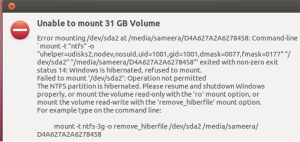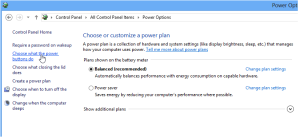Couldn’t open Windows 8 partitions in Ubuntu on my system, showed the error ” Unable to mount 31GB volume”.
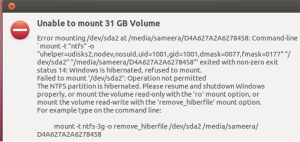 Tried to mount them on ubuntu, it didn’t work.
Tried to mount them on ubuntu, it didn’t work.
Explanation: Why Linux can’t open hibernated Windows partitions:
I was seeing this error because I hibernated Windows instead of turning it off the normal way (in newer versions of Windows, hibernate is the default option).
- Hibernating saves the current state information to the hard disk and then powers down the computer.
- Shutting down the computer closes all programs and ends all running processes before powering down the computer.
When I turned off Windows by hibernating it, I was essentially pausing the system and saving all of that information (into a big file called hiberfil.sys) . It also sets a flag in hiberfil.sys to let other Operating Systems know that Windows is hibernated.
Making changes to Windows (ntfs) partition while it is hibernated could be dangerous–it could cause Windows to not resume from hibernation or to crash after resuming. Because of this, the tool (ntfs-3g) that mounts (opens) the partition did not mount it in read-write mode after seeing a hibernation flag. As such, Nautilus, the default file browser, was not able to automatically open this partition–hence the error message that I saw–because it was trying to open it in read-write mode.
Solution: Windows 8
Came to know that there is a new feature in Windows 8 called Fast Startup. If this feature is enabled (which it is by default), Windows 8 does not actually completely shutdown when you choose shutdown. Instead, it does a “hybrid shutdown”. This is something like hibernating; it makes booting Windows 8 back up faster. So, you need to disable this feature to be able to shut it down properly, and be able to mount the Windows partitions. To do this, boot into your Windows 8 and:
1) Open the Windows 8 Control Panel
2) Select Power Options icon from within the Control Panel
 3) From the Power Options panel, select Choose what the power buttons do from the left column:
3) From the Power Options panel, select Choose what the power buttons do from the left column:
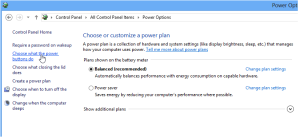
4) Next, click on Change settings that are currently unavailable. You will need to be logged in as an Administrator to change this setting. Then you will notice the setting Turn on fast startup (recommended) will no longer be greyed out. Remove the check box and click Save changes to confirm.
Followed same steps and now I am able to open Windows 8 partitions in Ubuntu 13.04. Hope this solves your issue too. 🙂